Eachine PRO58 – putting Eachine VR D2 / Eachine EV800 on steroids
I have been using the Eachine VR D2 for the past two years as my primary set of goggles. They serve me really well and I don’t mind the big screen while flying, that’s why I haven’t done the switch to some of the better goggles. My only complain is that they lack the functionality of the better diversity modules that are available on the market today. Also, I think that the reception could be improved. That is where Eachine PRO58 with Pirx The Pilot firmware comes into play.
The module – Eachine PRO58
I have chosen this module because it is cheap and there are several free and paid firmwares available for it. This module is sold for $24 on BangGood at the moment and the only drawback is that you will have to purchase an ST-Link V2 programmer in order to flash the custom firmware.
If you aren’t comfortable flashing the custom firmware you can use the factory firmware. Please note that you will get far less features if you decide to use the factory installed firmware.
The firmware – Pirx The Pilot

At the moment, there are three firmwares available for the Eachine Pro58 module. Pirx The Pilot and Wpro58 are free and Achilles (Plus), paid – costs 11 euros.
Pirx The Pilot is relatively new and with a bit less functionalities than the Achilles. For me it is far better than having none of that on the diversity receiver that comes with the Eachine VR D2 goggles. I really appreciate having features like auto search, favorites, OSD, manual tune and spectrum analyzer. For more extensive feature list along with explanations visit the features page on the firmware website.
Flashing the Eachine Pro58 module
I’m not going to write an in-depth flashing manual since this issue is already covered and you could easily find several flashing articles by doing simple google search.
In order to flash my module I have followed the extensive flashing manual on Pirx The Pilot website. Here is the link to the PDF manual.
Putting everything together
Once you have successfully flashed Pirx The Pilot firmware it is time to upgrade your goggles .
Depending on the set of goggles that you own the upgrade process may differ from the one that is outlined below. Basically it comes down to hijacking the video input wire entering the goggles display and outputting the Pro58 video out onto that wire.
Based on the info that and the wiring diagram of the Eachine VR D2 that could be found on RC Groups I found that I have two video signal wires going into the display, the first oneV1 is from the build in diversity module and the second one V2 is form the DVR module that enables you to watch the recorded videos.
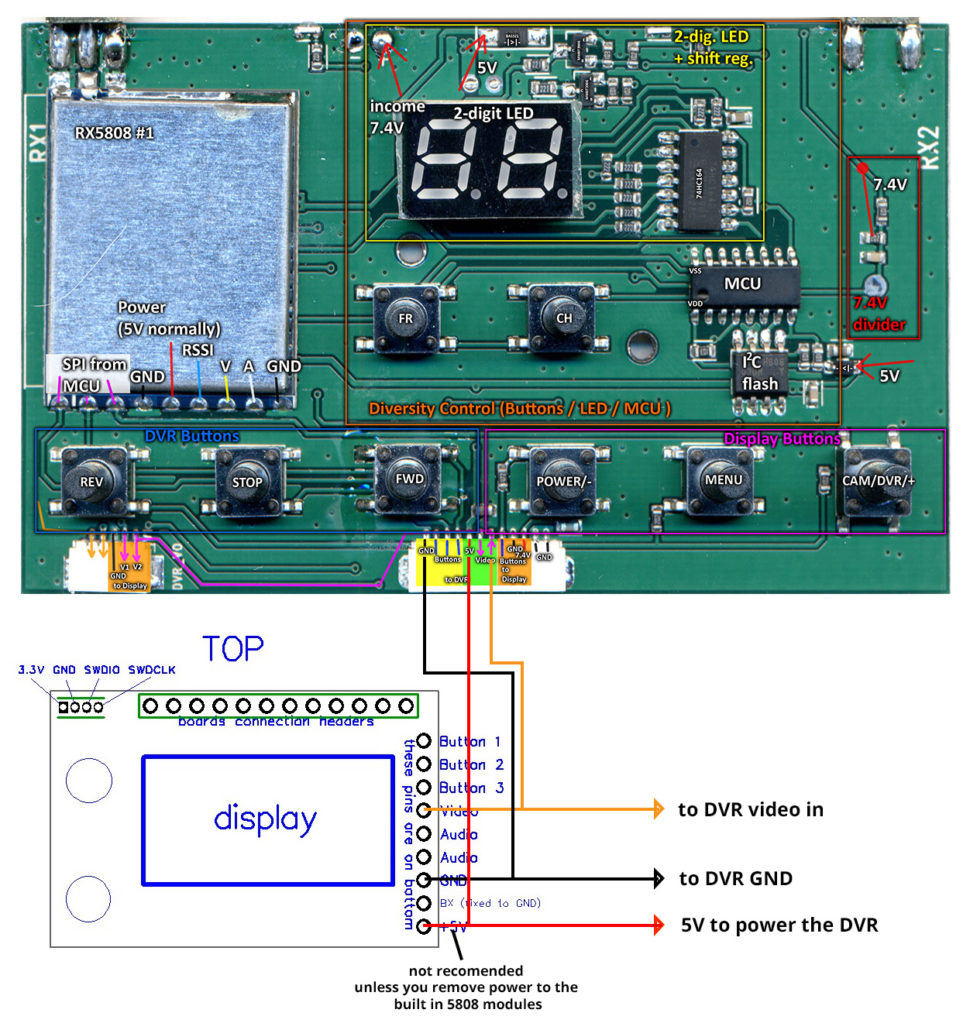
Video
I have decided to cut the second video in wire and loose the functionality to watch the recorded videos. Also I will have to blindly control the DVR recording. I have split the video output cable coming out from the Pro58 module into two wires, one going directly to the second video input on the goggles display and the second one entering the DVR video in so I could preserve the DVR functionality.
5V Power
The Eachine Pro58 module requires to be powered with 5 volts. For that, you could use the build in voltage convertor. In my case the amps required to power 4 5808 receivers were a bit extensive. I had to add a separate 5V 2A voltage convertor to power the external module. You can desolder the built in 5808 modules from the VR D2. They arent used and spare some amps needed for the Eachine Pro58 module.
GND
Having common GND on the Eachine Pro58 and the DVR module is important. This will prevent video noise interference in your video feed.
At the moment I could switch between the goggles built in diversity module and the Eachine Pro58 and compare them. The difference in reception is huge and I’m glad that I have decided to do this mod.
After talking with some friends that use both VR D2 and EV800 we have come to conclusion that the built in modules that these googles use are good only for up to 300 meters no mater what antennas and Vtx you decide to use.
Design and 3D print the module holder
Since there isn’t much room for the Eachine Pro58 module in the goggles I had to find a proper position on the goggles and having it on the top seems to be the best solution. The reasons for that are: the module holder could be bolted on the antenna connectors, almost ideal antenna placement without using 45 or 90 degree adapters (more adapters = more signal loss) and the module screen is easily accessible when taking off the goggles.
The module pins should be bent by 90 degrees to the outside. This way you could use the double-sided sticky tape on the module back.
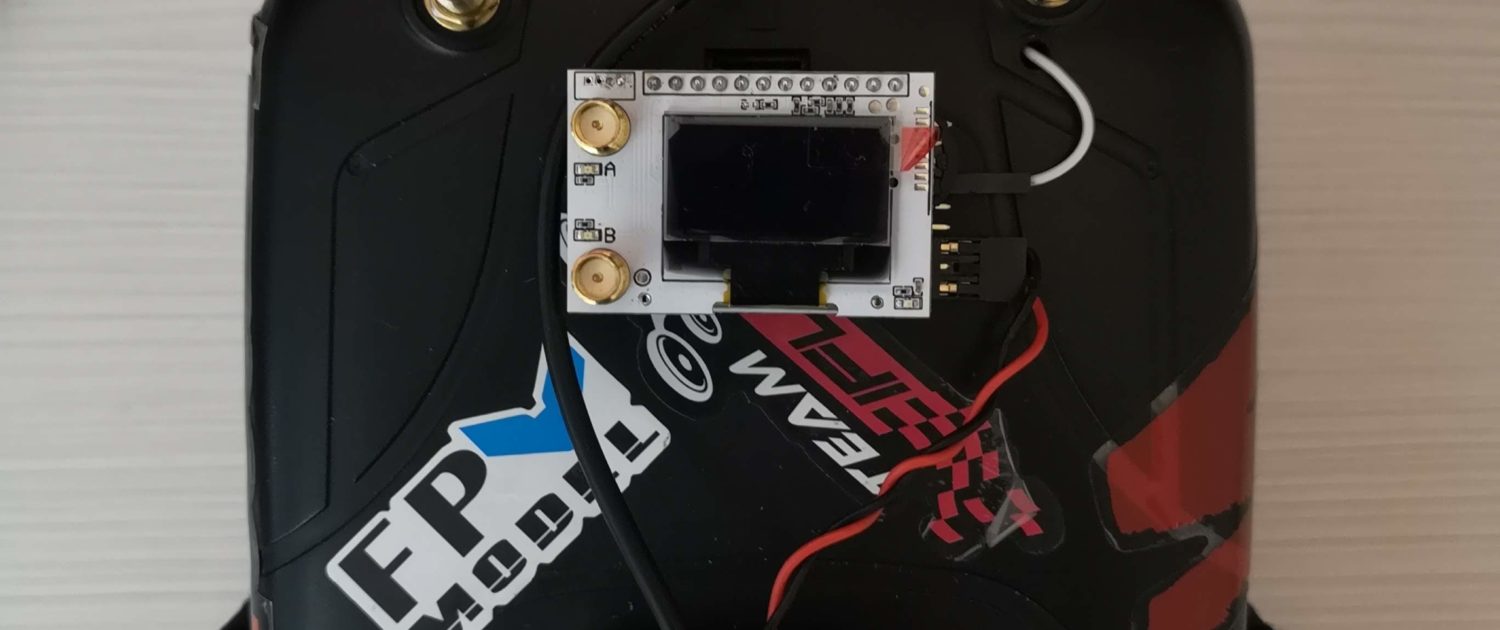
Next step – designing and 3D printing the Eachine Pro58 holder
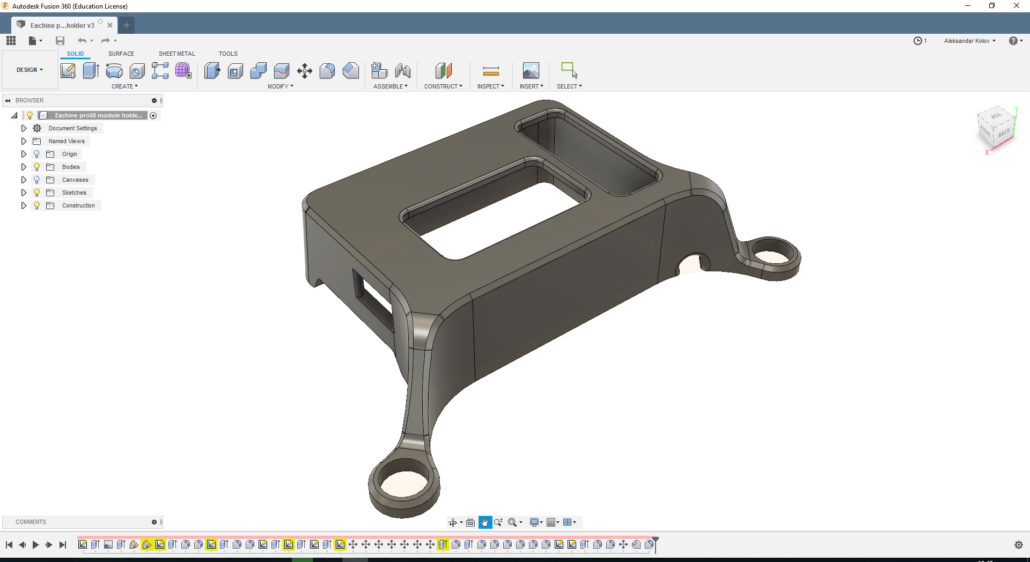
Here is a link to the finished STL file
And here are some photos from the almost finished mod
EDIT: After reviewing the current offer of boxed goggles for the readers of this article that are planning to go the boxed goggle route, my advice would be to go with Eachine Ev800 and upgrade them with the Eachine Pro58. The conversion is simple. You just need to cut the only video wire and power the module directly from the goggles.
If you need help with your conversion, let me know in the comments below.


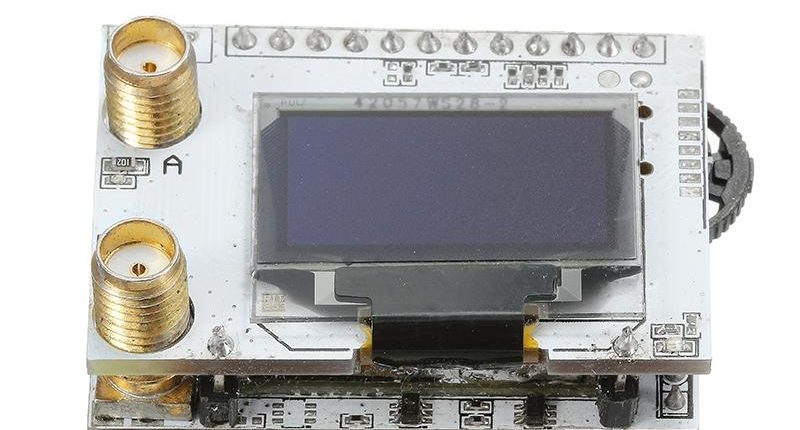





Leave a Reply
Want to join the discussion?Feel free to contribute!