Insta360 SMO Review – worthy GoPro alternative

Although I already own a GoPro and I’m strongly oriented towards it when filming freestyle, cine, and long-range flights, I’m eager to test new video cameras as they enter the market. Especially when offered a one that weighs ~30 grams and can record 4K video in 60 fps like the Insta360 SMO camera. Also, I was curious to see how the FlowState stabilization compares to GoPro HyperSmooth and ReelSteady now owned by GoPro.
In my opinion, Insta360 move to create a stripped-up version of the Insta360 One R camera is an excellent entry into the FPV drones market, a thing that GoPro still resists doing as if the FPV drones market is an insignificant part of their GoPro camera sales.
On the other side, for my regular day-to-day flying, I tend to use Runcam Split V2 in a 3D printed case. This camera along with the 3D printed case weighs around 30 grams and it has served me well for about 3 years, surviving plenty of crashes with only one replaced lens. So having a 4K 60fps camera with the same weight and video stabilization was a big plus when deciding to get the Insta360 SMO camera for a review.
I have preordered my camera from Banggood and waited almost 2 months for it to be restocked and shipped. The preorder price was 239.99 and now the camera retails for $259.99, thanks for the $20 increase in price Banggood 😉 I have done a quick check and the retail price on other websites is still $239.99
Box contents
This collaboration between BetaFPV and Insta360 created a camera that suits the exact needs of a regular FPV pilot. This can be seen when checking the box contents.

Here is a list of the items that are included:
- The camera
- Spare camera cover with bolt in adapter
- ND16 and UV lens filters
- Torx screwdriver
- Set of wires for powering and controlling the camera
- Manual
- VTX antenna
It is so nice to see a manufacturer providing one ND16 and one UV filter. It saved me plenty of time searching, ordering, and waiting on the filters to arrive.
Specs
Weight: 30g
Size: 61.5mm×39.4mm×29.2mm
Power supply range: 6V-27V (2S-6S Li-Po battery)
Lens aperture: F2.8 ; 35mm equivalent focal length: 16.4mm
Video resolution:
- 4000×3000@24/25/30fps,
- 3840×2160@24/25/30/60fps,
- 2720×1530@24/25/30/60/100fps,
- 1920×1080@24/25/30/60/120/200fps
Video format: Insv (export through APP or Studio)/ Mp4
Video code: H.264 / H.265
Video mode:
- Normal video, HDR video,
- Time-lapse photography,
- TimeShift mobile time-delay video;
- Pro stabilization mode (Use Insta360 App/Studio or supported plug-in export to implement FlowStateStabilization)
Video maximum bit rate: 100Mbps
Bluetooth: BLE4.0
Wi-Fi: 5G (standard range approx. 2m)
Micro SD card: UHS-I V30 speed level and above recommended, exFAT (FAT64) format (maximum storage capacity is 1T)
Operating environment: -20°C ~ 40°C
Features
As I have mentioned above, conceptually this camera is based on the idea to have a stripped-down camera like the naked GoPro, without a heavy protective waterproof casing, battery, and LCD touch screen for setting up the camera and reviewing the footage.
Losing the protective casing and battery saves most of the weight and the touch screen functionality is replaced with a mobile app that connects to the camera wifi and enables you to change camera settings on the go.
- The camera is powered directly from the drone battery and it accepts voltage from 6 to 27 volts (2-6S LiPo or LiIon battery)
- Around 30 grams weight, excellent lightweight camera ideal for light 3 or 4 incher or even lightweight 5″ cruiser.
- 4K 60fps video with 100 Mbps bitrate means plenty of data for post-processing when recording in log format
- Ultra-wide mode with minimal image distortion
- Stabilized footage by using the FlowState video postprocessing algorithm available with Insta360 Studio or as Adobe Premiere plugin.
- ND16 and UV filters
The camera comes with only two physical buttons, one to turn it on/off and one to start/stop recording. Also, there is an option to start/stop recording by using the Insta360 mobile app and a dedicated remote switch.
All camera settings are conveniently available through the Insta360 mobile app.

Testing the camera
Since I was eager to test the camera, I have modeled a small wedge-like mount for my Hexplorer which I have reviewed previously here in Fusion360 with just enough space for a small battery strap and placed a small piece of silicone rubber similar to ummagrip between the camera and the mount.
If you are interested the mount is available here
Here is a video of the first flight:
Intentionally for the first test flight, I have used the default camera settings have used the default cam. The overcast weather has additionally influenced the look of the recorded footage, but all in all the recorder footage is decent with a bit oversaturated colors and oversharpened contrasty image.
It is relatively easy to change the camera settings via the mobile Insta360 app. When the camera powered up and turned on, it appears as a wifi hotspot on the mobile. The password for the hotspot is 88888888
For my second test flight, I have used 4K 60fps with a manual shutter set to 1/120 following the rule of having shutter speed equal to doubled frame rate and ISO 100. It was a sunny day so I have used the provided ND16 filter. Also, I like to color grade my videos so I have set the color setting to LOG
Editing the footage in Adobe Premiere
It is very neat that Insta360 has created an Adobe Premiere plugin that helps simplify the process of stabilizing the video. You don’t have to worry about anything, the plugin recognizes the videos that were recorded with the SMO camera automatically and enables stabilization. You are still able to choose the video cropping size and method in the source settings.
Another lifesaving feature is that the Insta360 offers LUT files for color grading the LOG files recorded by the Insta360 SMO camera, which are an excellent starting point when color grading your videos. Here is a link to the LUT files. Please note that there are two LUT files in the archive, and you should choose the One R LUT file.
Please note that when exporting videos from Adobe Premiere it assumes that you are exporting a 360 VR video, but the SMO has only one lens. In order to fix this, you should disable the “Video is VR” checkmark.
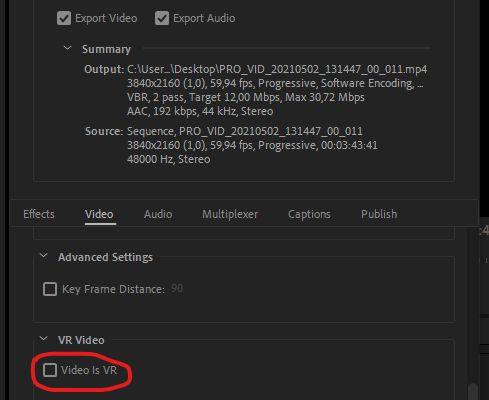
There is also an option to edit the video on your phone by using the Insta360 app or on your computer with Insta360 Studio software. Both of them are convenient for quick edits, but unfortunately, I haven’t tried them since I use Adobe Premiere for most of my video editing.
Video quality and FlowState performance
If it wasn’t for the characteristic GoPro SuperView it would be hard for me to determine if the video was recorded with SMO or GoPro 8 or 9. It even has its own ultra-wide mode that removes lens distortion.
Unfortunately, in contrast to the high video quality under normal lighting, the video quality under low lightning is underperforming. There is visible noise, the color may shift sometimes, and also the video may flicker as if the camera is trying to find the appropriate exposure in auto mode.
I’m impressed by the FlowState stabilization, I’m not an expert and I usually try to fly as steady as possible, in which I have gotten really good at over time. In comparison to the GoPro built-in stabilization, the performance is very similar.
Final Remarks
This is a great little 4K 60fps lightweight camera. Excellent choice for users that are not so eager to disassemble their GoPros in order to convert them into naked ones. Offering almost the same video quality as a regular GoPro Black, this is a more polished naked version bundled with ND and UV filters.
If you are into 3-inch cinewoops or 4-inch long-range cruisers, this camera is the perfect lightweight choice.
At the moment I’m in the process of building and testing a long-range 5-inch lightweight cruiser that will fly with 4S Molicel 21700 P42A 4200mAh 45A Battery and I’m going to be using the Insta360 SMO camera for HD video recording, I will post more info about that project in my next blog post.


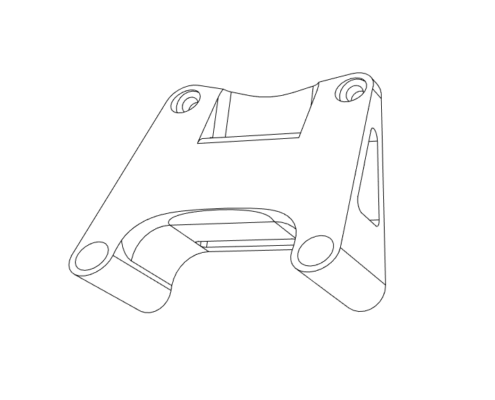

Leave a Reply
Want to join the discussion?Feel free to contribute!